Web Design secrets revealed; free images for your website
For many writing the content for a website can become the hardest task, however, if you’re having a crack at web designing then you know there’s something that trumps the endless words…
Pictures.
Pictures can put a Web Designer or business website owner into a head spin, as they search for the right image to fit the right space and match the right colours. You see web designers, have an eye for perfection, which is always a good thing. But when faced with choosing the right picture, it can take longer than expected.
The main issues lie around the Copyright laws of the images. As 9 times out of 10, you will find the perfect image, with the perfect attributes, however, the small print says you cannot use it. But not all is lost, as we have found the best FREE sites to gather our images off of. Now we’re going to share them with you.
Pixabay
I find this site most useful for gathering images for blog posts. They incorporate stunning visuals, executed by photographers and illustrators. Whilst being completely free.
Pixabay releases images and videos that are free of Copyright, which means we are free to use them on our websites. Launching in 2010, the site continues to reach new heights, as they have now been ranked sixth in Google’s ranking. The site now contains around 650,000 free photos, illustrations and vectors. Hans Braxmeier, co-owner of Pixabay has contributed to around 20,000 images alone.
Unsplash
From architecture to nature and sport, Unsplash captures a range of fantastic subjects. This website is most useful for adding pictures to a website, the interesting array of images are perfect to add a touch of elegance and sophistication to a webpage.
Have a wander through their growing photographic library, by visiting the Unsplash website. To simply download an image, select the image you need and click the download button at the bottom. This will take you to a new page with the image on, right-click the image and select save as. Save to your PC and create an appropriate file name.
Pexels
Most of my projects and blog posts rely on the Pexels site. In the early days, this site only showcased a few images, by now they upload over 10 new photos a day. The site is easy to search through, using their search bar. You can type in keywords or topics to find the right image.
Have a gander through their images by visiting their Pexels website. Our Tip to you would be to select their highest sized images, as you can shrink them without loosing the quality of the image.
Here is an example of how we incorporate free images into our website:
Canva
Another exciting resource for pictures and backgrounds is Canva. In addition to beautiful free and premium stock photos, Canva lets you try your own hand at being a designer. With Canva you can make beautiful infographics to incorporate into your digital marketing strategy. You can also make brochures, posters and other beautiful images with no previous design experience necessary!
Take a look through Canva’s ever-expanding image library to see how you can incorporate their pictures into your design strategy!
Here at Sites For Business, we use Pexel, Canva and Pixabay images to complement our upcoming blog posts. This shows that free photos can be incorporated throughout a website. Using images on blog posts, make the visuals clearer and understandable for the reader.
Users that find their images from places such as Google Images are at risk of Copyright law. Designing and creating a website is hard, you have to follow Google’s guidelines, create a call to actions and many more features. We always advise that you speak to one of our web design Southampton specialist at Sites For Business. We can offer you ongoing support and a website that gets results!


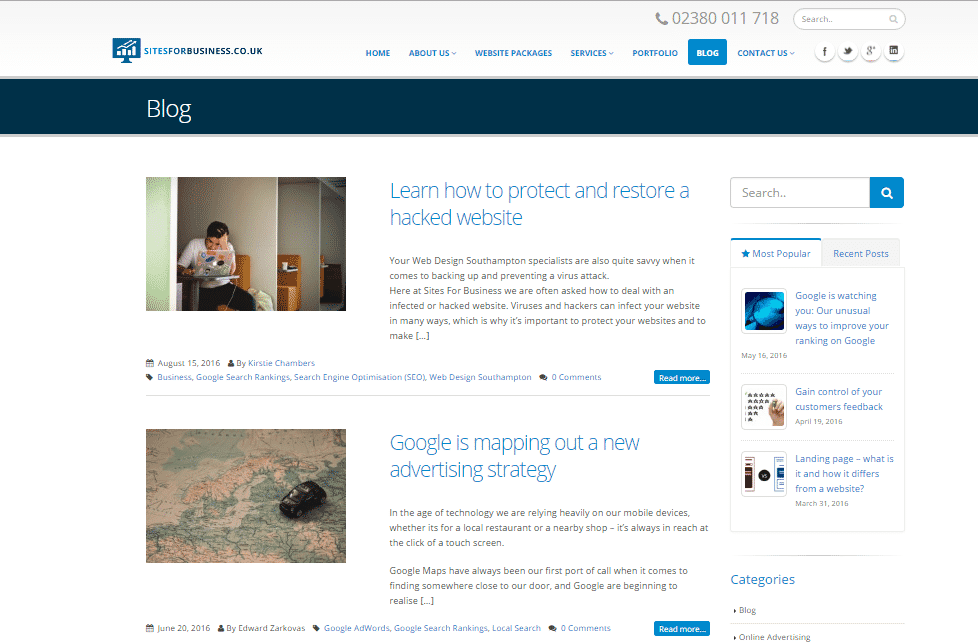









Leave a Reply